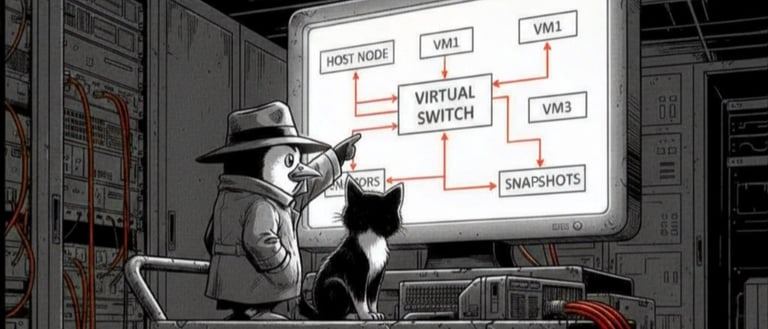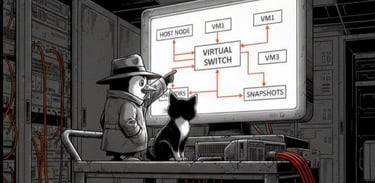Why Linux hosts are better than Windows hosts for virtualization in malware analysis.
Cipherc4t
9/30/20252 min read
Windows malware does not run natively on Linux. An .exe file will not execute unless you intentionally use Wine or another emulator.
Even if malware somehow “escapes” a virtual machine, it ends up in a Linux environment where Windows-specific code has no effect.
Linux also enforces privilege escalation through sudo, so malware cannot gain system-wide control without your password.
In short, auto-run is effectively zero unless you deliberately grant the program access.
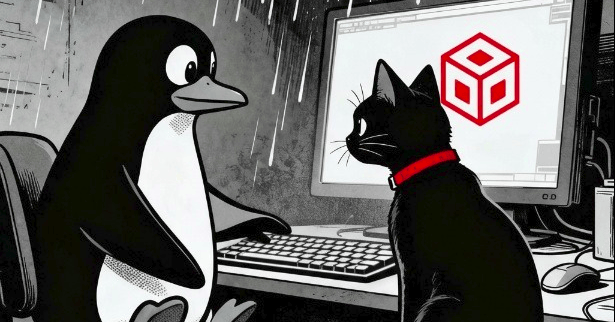
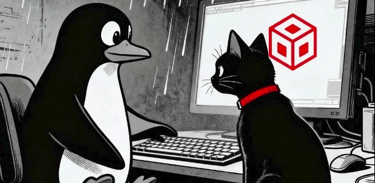
Fewer Targets Compared to Windows
Some malware is cross-platform, written in Python, Java, or targeting browsers. However, the vast majority of commodity malware and most APT payloads still focus on Windows.
Performance
Let’s compare performance on a computer with 8 GB RAM:
Windows Host + Windows VM
Windows itself consumes 3–4 GB of RAM at idle (background services, Defender, updates), leaving only 4–5 GB for VirtualBox and the VM.
Running another Windows 11 VM often leads to heavy swapping, lag, and freezes.
Linux Host + Windows VM
Linux desktops (Ubuntu, Fedora, etc.) typically use 1.5–2 GB of RAM at idle, leaving 6+ GB for VirtualBox and the VM.
This provides a much smoother experience, even on an 8 GB system.
Do You Need Antivirus on a Linux Host?
For this use case, no. Antivirus on Linux is mainly needed for enterprise systems, such as mail or file servers, where Windows malware might spread via files.
When someone asks which antivirus you use on Linux..
We don't do that here
For a dedicated malware lab on a Linux host, follow these guidelines:
Keep the host system updated.
Never run malware samples directly on the host.
Avoid mixing personal browsing or activities with lab work on the same machine.
Conclusion
The main defense on Linux is permissions and isolation. Unlike Windows, Linux does not auto-execute random binaries.


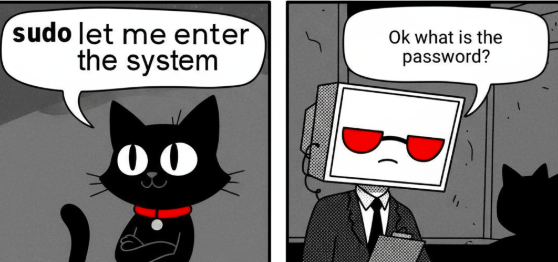
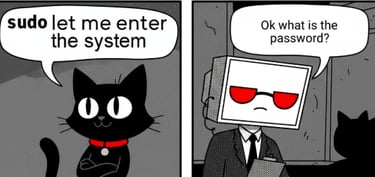
To set up a hardened malware analysis lab on Linux following 2025 best practices, refer to this guide below.
All rights reserved © 2025 MalwareHunts. For educational and research purposes only. MalwareHunts is not responsible for any misuse of the information provided.